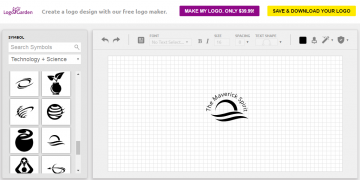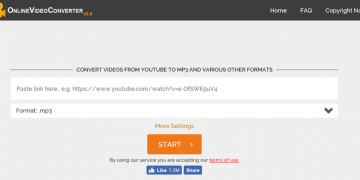It’s taken years, but it’s finally become an exciting time to be shopping for a MacBook Pro. Since 2016, Apple’s series of prosumer focused laptops have had their share of compromises, from the lack of any non-USB Type-C port to faulty keyboards that can break after being exposed to dust. Apple fans have waited with bated breath, but finally, right before the holiday shopping season, Apple rolled out something special: the brand-new 16″ MacBook Pro. It’s not perfect—there’s still no SD card slot, and it’s not exactly a budget-friendly machine—but for those who have had qualms about the performance of last year’s MacBook Pro models, the new model fixes a lot of the faults of the older devices.
Before you run out and buy your new MacBook Pro this holiday season, you’ll want to make sure you stock up on accessories that can make your experience that much better. The Apple ecosystem is one of the best you can invest yourself in, and accessories are a key part of it. Whether you’re shopping for yourself or looking for gift ideas for the Mac fanboy in your life, these are the ten must-have accessories for your MacBook Pro in March 2020.

This list is full of exciting products, from docks and dongles to cases and drives, but in our eyes, the most important accessory you can get for your new MacBook Pro is an adapter that simply converts those USB-C ports to USB-A to be used with the accessories, drives, and cables you probably already own. While some—including us—would argue that a USB-C to standard USB adapter should come included with all MacBook Pros, that’s unfortunately not how Apple works.
Luckily, there are a ton of different choices for which adapter to buy for your new MacBook, and we have a couple different suggestions for the best ones available.
First, Apple’s own USB-C to USB adapter will run you a cool $19, and blends in well with Apple’s usual line of white plastic cables with glossy tips. Their cable is available from a number of online retailers, including Apple itself. Do be warned if you’re buying from Amazon—some users have reported receiving fakes and non-Apple manufactured cables. Luckily, most people who do receive official Apple-branded cables from Amazon report having a great experience with the adapter.
If you’re looking for something a bit cheaper, you have a couple of options. Amazon itself offers their own AmazonBasics branded USB-C to USB 3.1 adapter in both white and black color choices for only $8.58. The cable has been well-received, with a 4.5 out of 5 star rating after over 6,000 reviews. If you want a name-brand cable while saving some cash between the two ports, the AmazonBasics model is a great choice.
Anker, a popular startup company known for popularizing the now-ubiquitous battery bank concept, is also known for making some super-resilient cables that often have longer shelf lives than their Apple counterparts. So for those looking for something a little bit tougher or rugged than the Apple or Amazon adapter, Anker makes a great adapter available for under $10 on Amazon. The cable is guaranteed to lost through over 3,000 cable bends throughout its lifespan, and the length makes sure the adapter can’t get tangled inside your bag.
Our final recommendation is Aukey’s mini-adapters, which drop the cable platform in order to simply create a small adapter model that plugs into the side of your laptop. Plus, for only $7, you get two for the price of one.
Whichever adapter you decide to pick from, whether it be Apple’s, Amazon’s, Anker’s, or Aukey’s, you’ll be happy to know your entire lineup of existing accessories, cables, and drives will now work with your MacBook Pro. Each one of these products is both well-regarded and known for lasting long and keeping up data transfer speeds between your devices. Our recommendation from the four choices offered above is Anker’s cable, which strikes a great balance between durability and price, but all four adapters are exceptional, and will make great additions to your bag or backpack for daily use.
Pros
- All adapters are quick and promise fast data transfers
- Apple’s and Amazon’s adapter promise name-brand quality
- Amazon, Anker, and Aukey show great value for the price
Cons
- Apple’s adapter is expensive
- Aukey is less-known than the other three
- Some Apple adapter buyers have reported fakes

Because of the MacBook Pro’s reliance on USB-C in order to use any number of accessories, you’re probably going to end up carrying a lot of dongles around. Whether you need access to an SD card reader, a CF card reader (for the video professionals out there), additional USB 3.0 drives, HDMI-out, or anything else, it’s going to be a hassle to make sure you have everything you need for a day at the office or out in the field shooting photos or video. And while individual dongles are relatively cheap when you buy them one-by-one, there is one major problem: once you buy six or seven individual dongles, especially more specific ones, they can get expensive quickly—not to mention a bit unsightly.
For that reason, we’re big fans of the CharJenPro MacSTICK adapter that you can grab from Amazon for under $50. The product plugs into the left (or right, if you turn it over) side of your laptop, taking up both USB-C ports along the side of your MacBook Pro. In exchange for sacrificing your two ports, you gain two USB-C pass through ports, two standard USB-3.0 ports capable of speeds up to 5Gbps, an SD card reader, and a microSD card reader. Yes, it’s a bit of a steep asking price—you won’t be saving much money compared to buying individual adapters. But the MacSTICK competes in two specific areas that dongles simply can’t.
First, this adapter let’s you keep your USB-C ports thanks to pass through technology, though unfortunately, only the top port supports Thunderbolt 3 and charging. The other USB-C port is used for data transfer only.
The second reason the MacSTICK succeeds is its design: while it might not blend perfectly into the side of your MacBook Pro, it’s certainly far more sleek than using a number of USB-C dongles to have cables and ports coming out of your laptop. The MacSTICK is available in both silver and dark gray, making it the perfect accessory to match your MacBook Pro no matter what color you’re using. When the laptop is open, it’s designed to be nearly flush with the speaker grills on each laptop, creating a far-more natural feel than any dongle ever could. And while the MacSTICK doesn’t cover every port you could ever need, being able to add two USB 3.0 ports along with an SD card and microSD card reader more or less fills in the needs most consumers face every day. In a second-generation product, we’d love to see HDMI added, but obviously this might create problems with supplying two USB-C ports on the product.
The MacSTICK is a great solution to the problem created by Apple’s reliance on USB-C and Thunderbolt 3 to handle every single process on the laptop. While the product is pricey, you can’t beat the design and compactness of what’s offered here. You won’t be able to get away from dongles entirely—especially if you use HDMI in any capacity—but for most users, the MacSTICK will allow them to use their laptop in everyday business settings without having to make sure they brought the right dongle for the job.
Pros
- Lots of ports in a small, sleek package
- Colors match the MacBook Pro well
- Retains two USB-C ports
Cons
- Only one Thunderbolt 3-compatible port
- No HDMI output
- Pricey

We’ve previously recommended Apple’s own Lightning to USB-C cable, but Apple seems to refuse to keep it in stock through Amazon’s website. Thankfully, Anker’s Lightning to USB-C cable is sturdier, faster, and cheaper, coming in at half the price of Apple’s own offering. For just $11, you can score yourself a fantastic cable that will allow you to charge or transfer data to and from your iOS devices. Available in black or white, Anker’s USB-C cable has been tested to last twelve times longer than the competition, with the ability to withstand 12,000 bends before finally giving in. Apple’s cables are known for having cable heads that can frequently break or snap, but with Anker’s reinforced cable heads, this won’t be a problem. We’re still holding out hope this year’s iPhone finally makes the switch to USB-C, but until then, you’ll need to to have a Lightning to USB-C cable, and Anker’s is by far the best in the game.
Pros
- Sync and charge your iPhone without a dongle
- Improved quality over Apple’s original cable
Cons
- More expensive than Lightning to USB-A cables

LaCie is one of our favorite brands to recommend when it comes to external hard drives. They make great, reliable products at good prices, and they typically offer a wide variety of sizes, shapes, and varieties for every use case. LaCie’s Porsche Design drive, meets two great requirements for what we like to see in a drive: first, it’s one of the only USB-C drives you can pick up on the market, making it ideal for use with both Apple’s 2016 MacBook and MacBook Pro lineup. Second, the drive features a silver aluminum finish, which looks great next to any MacBook you have lying around. They’re available in 1TB, 2TB, 4TB, and 5TB mobile versions, as well as larger 6 and 8TB desktop versions that we recommend to video creators who can afford to plug-in their drives instead of requiring them to be portable.
For most users, the 1 or 2TB drives will probably satisfy you, offering a good mix of portability, sleek design, and speeds. Each drive is available in both silver, gold, and rose gold, and we think all three colors look great and offer a unique design to the typically-boring world of portable hard drives. There is one not-so-great aspect to this device: multiple users and reviews have reported problems with both the USB-C to USB-C and USB-C to USB 3.0 cables failing within a few months of use. If you opt to go for LaCie’s Porsche Design hard drive, we recommend picking up a third-party USB-C to USB-C cable for a few extra bucks from Amazon.
Pros
- Comparable prices to non USB-C hard drives
- Sleek and well-designed
- Storage sizes from 1TB to 8TB
Cons
- Cables are known to fail
- Non USB-C drives are typically a bit cheaper

We don’t wish to leave out those users of older MacBook Pros. Though Apple might’ve taken the opportunity to update their MacBook Pros in 2016 as a way to cut down on both ports and built-in functionality, plenty of users are still using their 2015—or earlier—MacBook Pros and loving them every day. For those users, we recommend getting something like the Nifty MiniDrive, a neat little accessory that uses the SD card slot on the side of your laptop most consumers don’t use more often than a few times a year, and offers a flush fit into the side of your MacBook Pro. You simply take a microSD card of your choosing—Nifty does recommend some specific microSD cards, but pretty much any fast card will do—up to 256GB, and insert it into the side of your MacBook Pro.
The silver finish matches the silver color of older MacBook Pros perfectly, and you’ll never be able to tell the Nifty MiniDrive is in your system. The flush feel doesn’t just make the product feel great—it stops you from accidentally ejecting the card and causing data problems with your machine. Last year, the MiniDrive was marked down to just $2 each, presenting a 95 percent savings over the asking price. That sale has ended, but if you pay close attention to the third-party seller for the Nifty MiniDrive, you can still manage to score one of these for under $20. Even at $39.99, the MiniDrive is a cool way to add some extra space to your MacBook Pro for photos, videos, documents, and anything else that can be stored externally. But if you can manage to score one for well under its MSRP, we truly can’t recommend it enough.
Pros
- Fits flush with 2015 or earlier MacBook Pros
- Offers up to 256GB of extra space without cables
- At $2, why not!
Cons
- Doesn’t work on newer MacBook Pros
- Might not be around for long

If you’re a creative professional who uses a MacBook Pro on a daily basis, there’s a good chance you use a series of cables and adapters to plug your laptop into an external monitor, with separate keyboards and mice in order to use a larger display for keeping more information on the screen. It’s a good idea in theory, but one of the biggest problems with using a laptop like this: there’s just no good place to set your laptop while you’re using it in a docked form. That’s why the Twelve South BookArc exists: it’s a beautifully designed, aluminium chassis dock that allows your MacBook or MacBook Pro to be stood up from your desk or workspace, saving space in your work area and keeping your laptop safe from spills, scratches, and more. It allows for every single port to be accessed on your laptop, while also allowing MacBook Pros additional space for fan control without running your laptop at an unsafe heat.
Above all else, it just looks great, with options available in both dark gray and silver finishes that will match your laptop elegantly no matter which model you have. $59 is a bit pricey for what is essentially a piece of metal designed to hold an already-expensive computer, but it’s one of the best-looking docks you can find on the market.
Pros
- Looks great with the Apple aesthetic
- Keeps your MacBook Pro safe while in docked mode
Cons
- Expensive for a dock
- A bit small for 15″ models

Thule has long been known for their series of transportation and rack accessories for vehicles, as well as their rugged luggage lineup that have made them a popular choice for experienced travelers. Over the past few years, Thule has expanded into electronic accessories as well, offering phone and laptop cases for a number of brand-specific devices. Thule’s Gauntlet case is one of our favorite picks from the company, offering a rugged sleeve for both 13″ and 15″ MacBook Pros, including the newer TouchBar models from 2016. It has a padded interior that keeps your laptop safe while in the sleeve, protected by a tough metal zipper and a rigid, tough exterior that can protect your laptop from drops and scratches while you’re on your commute. It’s a bit heavy, and obviously will add some heft to your bag or backpack on your way to work or school, but if you ride a bike or spend long hours each week walking or running on your way to work, you’ll want to spend the cash on the Thule Gauntlet. It’s a great way to keep your device safe and secure.
Pros
- Great drop and scratch protection
- Laptop can be used without removing sleeve
Cons
- No handle
- Bulky and heavy

If the Thule Gauntlet is a bit too-much when it comes to what you’re looking for in a case, ProCase’s Laptop Sleeve is a great choice, meeting a good compromise between fashion and protection. The interior of the Sleeve has a soft-touch microfiber-like fabric that keeps your MacBook Pro clean and safe from scratches, while the outer fabric is made of a tough cloth and leather combination that resists water, so getting stuck in a rainstorm on your way home isn’t a problem. Unlike the Thule Gauntlet, the ProCase Sleeve has a handle along the top of the case for carrying to work or home, and the outer pocket is great for storing accessories like wireless mice, charging cables, and anything else you need to handle your daily workflow.
The case comes in a number of color choices, though we’re partial to the dark gray/brown leather combination that strikes a great balance of professionalism and modern design. ProCase sells it in a number of configurations, from 12″ laptops all the way to 15.6″ laptop sizes, and the $19.99 (or less, depending on size) asking price means you won’t be breaking the bank on protecting your investment. Definitely check this one out if you’re looking for fashionable protection at a great price. And yes, ProCase’s sleeve supports the newest 16″ MacBook Pro, so you won’t have to worry about your brand-new $3000 laptop not fitting in the sleeve.
Pros
- Looks and feels great
- Water-resistant cover with soft-touch interior
Cons
- Not super-protective against drops (trust us)

We’ve long been fans of Apple’s AirPods since they first launched in 2016, and judging by how often they’re spotted on the street, you might already have a pair lying around your house. If you don’t, investing in a paid of Apple’s wireless headphones are a great idea if you’re invested in Apple’s ecosystem. While the normal AirPods are a great buy on their own, if you have yet to pick up a set of wireless earbuds at all, we recommend spending a bit more cash and making the leap to AirPods Pro, Apple’s newest set of earbuds that bring a number of improvements over the original.
The AirPods Pro are still powered by Apple’s own H1 chip that makes connecting to your iPhone or MacBook a breeze. Battery life is still fairly solid, offering about five hours of playback out of the case and a full twenty-four hours when placed back in the charging case. The AirPods Pro case supports wireless charging out of the box, which means you no longer have to plug them into a Lightning cable to keep your music going. An all-new design includes interchangeable ear tips that allow you to customize the fit to help improve the shape and comfort of your headphones. If you’re someone who can’t use standard AirPods due to the shape of your ears, these are the AirPods for you.
The real feature, however, is the addition of noise cancellation. The AirPods Pro feature built-in microphones on each earbud to help detect outside sound, isolating noise from the outside world to help keep you focused on your music. That means you can finally turn the volume down on your headphones, which stops you from damaging your ears while blasting Ariana Grande. Of course, as we’ve seen from most other noise isolating headphones, Apple has included a feature they call “transparency mode,” which uses the microphones on your earbuds to let some noise in, allowing you to hear traffic on your walk to work or co-workers trying to get your attention.
Overall, AirPods Pro are a massive step over the original model (still for sale, if you’d rather save $80!), and easily one of the best sets of earbuds you can buy today. $250 is a lot of money to drop on earbuds, but if you’re looking for the perfect accessory for your Mac, they’re the ones to get.
Pros
- Noise cancellation
- Works perfectly with Apple products
Cons
- Expensive
- Not as seamless with Android or Windows

Apple has returned in 2020 with a new monitor, the Pro Display XDR. Starting at $4999, it’s not exactly a pick for most MacBook owners. So instead, we recommend sticking with a different LG display: the 27″ UK850. While it’s not a 5K monitor, it does come in at a full 4K resolution, and includes HDR10 support and the ability to use AMD FreeSync, if you have a FreeSync device in your life. At $449, this monitor is far cheaper than Apple’s pro monitor, and even manages to include the best feature at no additional cost: the inclusion of a one-port-fits-all for your MacBook Pro. The USB-C port on the back of this monitor allows you to charge your MacBook and use an external monitor all at once, making it a no-brainer for your MacBook or MacBook Pro.
Pros
- Sharp 4K resolution
- Supports single USB-C cable
Cons
- A bit expensive
- 60Hz refresh rate